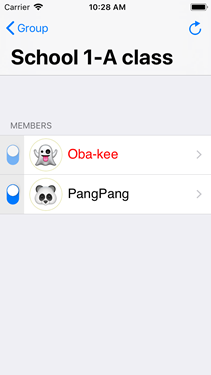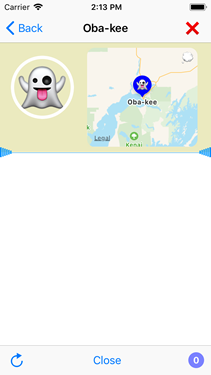Create group
- Show Group list
- Tap + Button
- Select Create group tab
- Input Group Name and Password
- Tap Create Button
When you create a group you will be the master of that group
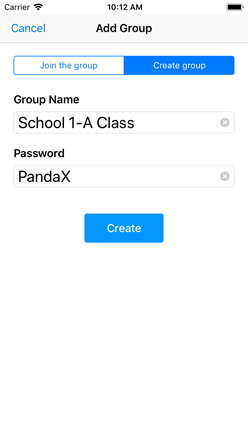
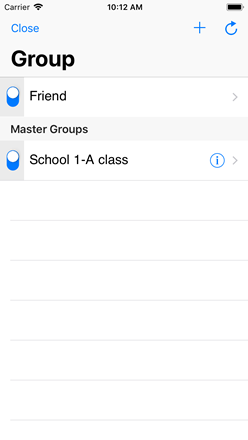
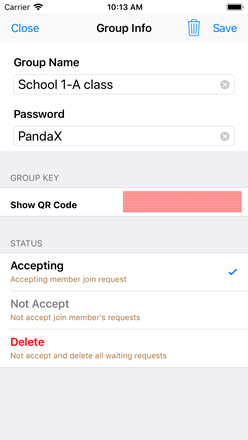

Join Group
How other users can join an existing group
The easiest way is to use QR Code
- Show Group List
- Tap + Button
- Tap QR Code Button
- Scan QR Code
- Tap Join Button
There is also a way to enter the key
- Show Group List
- Tap + Button
- Select Join the group
- Input Group Key and Password
Group Key and Password is taught from the group master - The list is displayed as a response wait
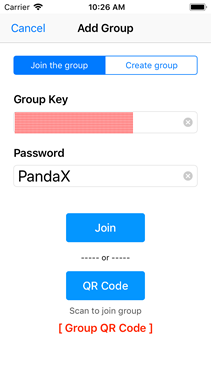
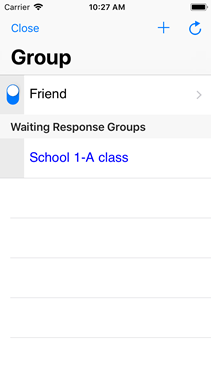
Approval by group master
Approval work is unnecessary when using QR Code.
It will be registered with members as soon as possible
PangPang is the master in this example
Join request from Oba-kee
If you approve the request, tap the ◯ button
If you do not approve the request, tap the X button
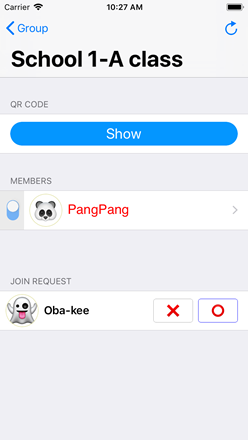
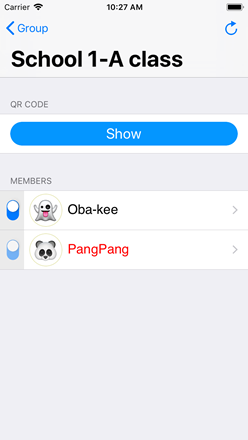
Once approved it will appear as a member
If you leave the group, tap the X button